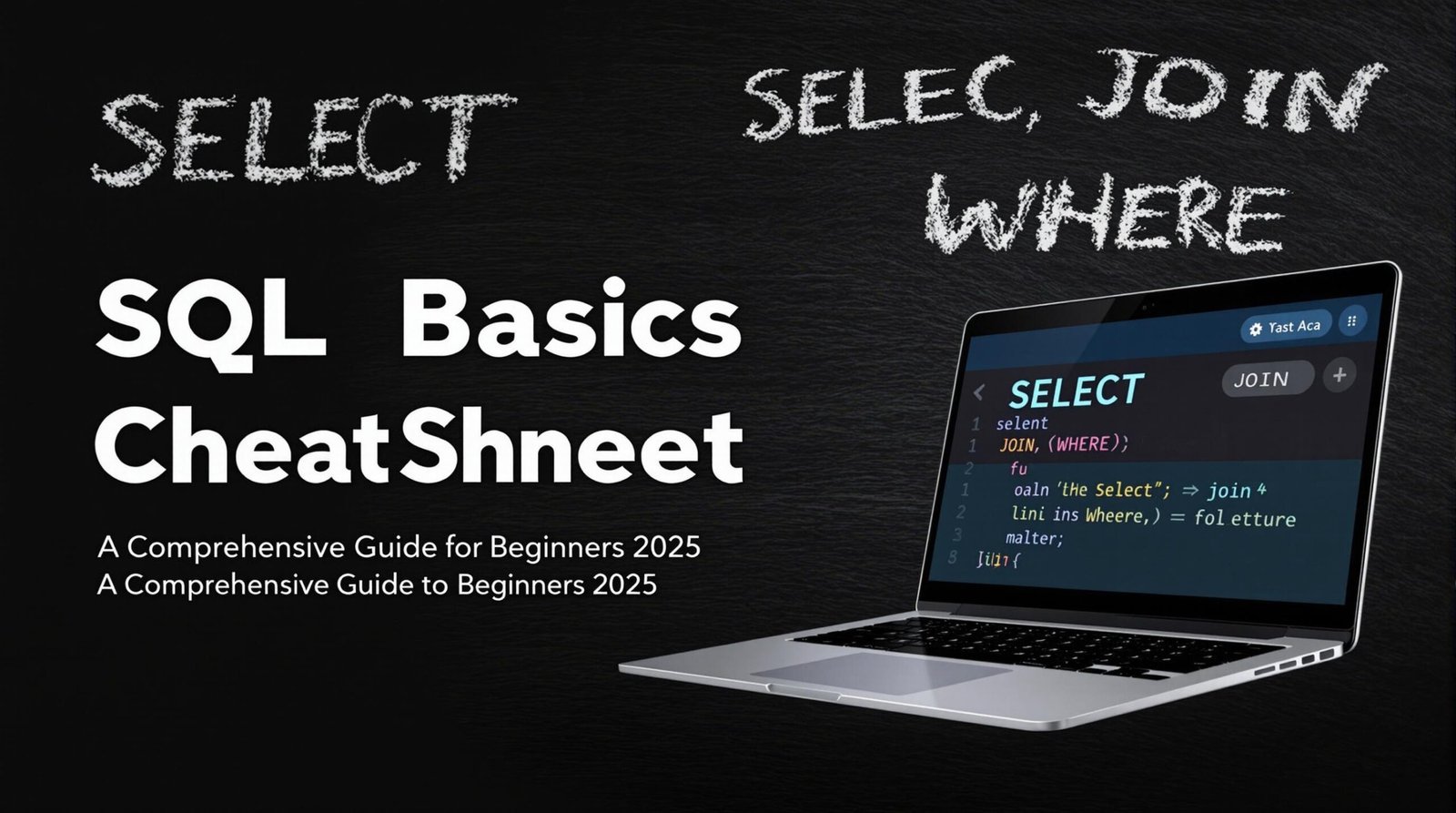If you’re diving into the world of databases, Structured Query Language (SQL) is your best friend. This cheat sheet will provide you with a quick overview of SQL basics to help you understand and write efficient queries. Whether you’re a data analyst, developer, or just exploring data management, this guide covers all essentials in a simple and actionable manner.
What Is SQL?
SQL (Structured Query Language) is a standard programming language used to communicate with databases. It allows users to retrieve, manipulate, and manage data stored in relational database systems like MySQL, PostgreSQL, SQLite, and SQL Server.
Why Learn SQL?
- Data Management: Essential for querying and managing data in relational databases.
- High Demand: A must-have skill for careers like data analyst, data scientist, or backend developer.
- Versatility: Works across many database platforms and integrates with various programming languages.
SQL Basics Cheat Sheet
1. SQL Syntax
SQL syntax is case-insensitive, but by convention:
- Keywords like
SELECT,WHERE,INSERTare written in uppercase. - Table and column names can be in lowercase or camelCase.
2. SQL Statements
Below are the key SQL commands grouped by their purpose:
Data Querying (DQL)
SELECT: Retrieve data from one or more tables.SELECT column1, column2 FROM table_name WHERE condition;
Data Manipulation (DML)
INSERT: Add new records to a table.INSERT INTO table_name (column1, column2) VALUES (value1, value2);UPDATE: Modify existing records.UPDATE table_name SET column1 = value1 WHERE condition;DELETE: Remove records from a table.DELETE FROM table_name WHERE condition;
Data Definition (DDL)
CREATE TABLE: Define a new table.CREATE TABLE table_name ( column1 datatype, column2 datatype );ALTER TABLE: Modify the structure of an existing table.ALTER TABLE table_name ADD column_name datatype;DROP TABLE: Delete an entire table.DROP TABLE table_name;
Data Control (DCL)
GRANT: Assign privileges to a user.GRANT SELECT, INSERT ON table_name TO 'user';REVOKE: Remove user privileges.REVOKE SELECT ON table_name FROM 'user';
Transaction Control (TCL)
COMMIT: Save changes to the database.COMMIT;ROLLBACK: Undo changes before committing.ROLLBACK;
3. SQL Clauses
SQL clauses filter and refine data queries:
WHERE: Filter rows based on conditions.SELECT * FROM employees WHERE age > 30;ORDER BY: Sort results by a specific column.SELECT * FROM employees ORDER BY age DESC;GROUP BY: Group rows with the same values.SELECT department, COUNT(*) FROM employees GROUP BY department;HAVING: Filter grouped data.SELECT department, COUNT(*) FROM employees GROUP BY department HAVING COUNT(*) > 10;
4. Common SQL Functions
SQL has built-in functions for calculations, aggregations, and string manipulation:
Aggregate Functions
COUNT(): Count the number of rows.SELECT COUNT(*) FROM orders;SUM(): Calculate the total of a numeric column.SELECT SUM(amount) FROM orders;AVG(): Find the average value.SELECT AVG(salary) FROM employees;
String Functions
CONCAT(): Combine two strings.SELECT CONCAT(first_name, ' ', last_name) AS full_name FROM employees;UPPER()andLOWER(): Convert strings to upper or lower case.SELECT UPPER(name) FROM customers;
Date Functions
NOW(): Get the current date and time.SELECT NOW();DATEDIFF(): Calculate the difference between two dates.SELECT DATEDIFF('2024-12-25', '2024-11-23');
5. SQL Joins
Joins combine data from multiple tables:
- INNER JOIN: Returns rows with matching values in both tables.
SELECT employees.name, departments.department_name FROM employees INNER JOIN departments ON employees.department_id = departments.id; - LEFT JOIN: Returns all rows from the left table, even if no match is found.
SELECT employees.name, departments.department_name FROM employees LEFT JOIN departments ON employees.department_id = departments.id;
6. Database Best Practices
- Use Indexes: Improve query performance.
- Normalize Data: Minimize redundancy.
- Backup Regularly: Always have recent database backups.
- Use Aliases: Make queries readable using
AS.SELECT e.name AS EmployeeName FROM employees AS e;
7. Common Errors in SQL
- Misspelled Keywords: Check spelling for commands like
SELECTorFROM. - Ambiguous Column Names: Use table prefixes in multi-table queries.
- Missing Semicolons: Always end a statement with
;.
Tips to Excel in SQL
- Practice Regularly: Use platforms like LeetCode, HackerRank, or SQLZoo.
- Work on Real Projects: Build dashboards or analyze datasets.
- Learn Advanced SQL: Explore window functions, stored procedures, and triggers.
Download the SQL Basics Cheat Sheet
Conclusion
Mastering SQL is essential for anyone working with data. This SQL Basics Cheat Sheet provides a quick reference to the most-used SQL commands, functions, and best practices. Use this as your starting point and continue exploring advanced topics to enhance your skills.